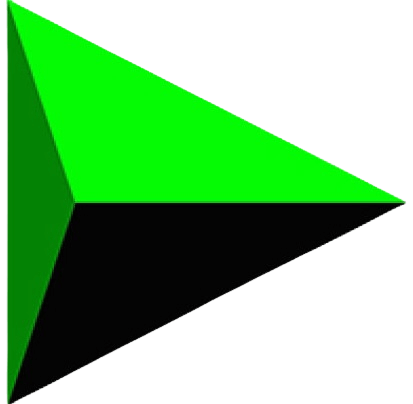How to Download Torrent Files With IDM
![2024 ✅ Download Torrent Files Using IDM [Easiest Method] Download Torrent Files With IDM](https://crackidm.co/wp-content/uploads/2024/01/Untitled_design-removebg-preview-e1706161066366.png)
As you know, sharing torrent files is a popular method among different downloading platforms that lets you download files like movies, software, documents, etc. Between 2010 and 2013, the use of torrents was at its peak. During this period, sites like The Pirate Bay, KickassTorrents, and ExtraTorrents were trendy, with millions of users downloading and sharing files daily.
So far, downloading and sharing torrent files is not very popular today and doesn’t support fast downloading. Yet some platforms share torrent files, which is quite a headache since the downloading is very slow via torrent downloading software like µTorrent.
That’s why I have devised a way to “Download Torrent Files with IDM“. In this article, I will guide you through the process.
Download Torrent Files Using IDM Complete Guide:
Following the steps I have explained, you can download torrent files using IDM and enjoy its features. To learn more about IDM features, check out this article here.
- First of all, you have to create an account on Seedr. You can create your account using your Google account, email address, and Facebook account.
![2024 ✅ Download Torrent Files Using IDM [Easiest Method] Download Torrent Files With IDM](https://crackidm.co/wp-content/uploads/2024/01/Screenshot-2024-01-23-191542-e1706157451411.png)
- After creating your account at Seedr, you will be given free space of 2 GB, and you might have an interface like the one shown in the picture below, or it might be different if they change the interface in the future.
![2024 ✅ Download Torrent Files Using IDM [Easiest Method] Download Torrent Files With IDM](https://crackidm.co/wp-content/uploads/2024/01/Screenshot-2024-01-23-191841-e1706157587826.png)
- Now you have to copy the download link for the torrent file and paste it into the Paste Link Url Here section, respectively, and click the “+” button on the right.
![2024 ✅ Download Torrent Files Using IDM [Easiest Method] Download Torrent Files With IDM](https://crackidm.co/wp-content/uploads/2024/01/Screenshot-2024-01-23-191841-1-e1706157823418.png)
- Your file will start downloading on Seedr’s server, and you can see it uploading to their server. The upload time duration depends on your file size, but it is swift; it barely takes a minute.
![2024 ✅ Download Torrent Files Using IDM [Easiest Method] Download Torrent Files With IDM](https://crackidm.co/wp-content/uploads/2024/01/Screenshot-2024-01-25-094621-e1706158254904.png)
- Once the file is uploaded, you can click the download button, and it can be downloaded easily using IDM or any other integrated downloader.
![2024 ✅ Download Torrent Files Using IDM [Easiest Method] Download Torrent Files With IDM](https://crackidm.co/wp-content/uploads/2024/01/Screenshot-2024-01-25-094703-e1706158337274.png)
In Conclusion:
Considering everything, any torrent file can be downloaded using the abovementioned method. You can’t upload a file size of more than 2GB at a time on the free account; more files can be downloaded once the previous files are deleted from the account to free up space.
So, hand down, this is the complete guide on How To Download Torrents with IDM. The free account can be upgraded by paying a monthly subscription fee based on the space provided.
If you want to get the IDM cracked version or trial reset, Click the link below based on your interest: